Jika Anda belum menambahkan opsi jawaban lama saya akan menunjukkan Anda bagaimana semua langkah yang diperlukan, Jika Anda telah menambahkan opsi jawaban teks ke komentar blogger anda.Saya akan menunjukkan cara untuk mengubah Teks ke Gambar atau Tombol.
How To Add Reply Button To Blogger Comments
- Masuk ke Blogger
- Rancangan
- Edit HTML
- Klik 'Expand Widget Templates' box


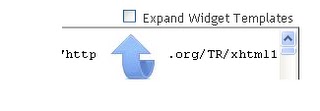
- Cari kode seperti dibawah ini (Tekan CTRL+F untuk mempercepat pencarian)
<data:commentPostedByMsg/>
- Pilih tombol Reply yang Anda inginkan untuk blog Anda dan tambahkan kode yang sesuai Langsung Di bawah
Button 1.

Button 1 Code.
<span class='comment-reply'><a expr:href='"https://www.blogger.com/comment.g?blogID=YOUR-BLOG-ID-HERE&postID=" + data:post.id + "&isPopup=true&postBody=%40%3C%61%20%68%72%65%66%3D%22%23" + data:comment.anchorName + "%22%3E" + data:comment.author + "%3C%2F%61%3E#form"' onclick='javascript:window.open(this.href, "bloggerPopup", "toolbar=0,location=0,statusbar=1,menubar=0,scrollbars=yes,width=400,height=450"); return false;'><img src='https://blogger.googleusercontent.com/img/b/R29vZ2xl/AVvXsEihuY46TUDUp1bPhureRLeWTcGTTPxEBs95zL9GL5OMBbxVxOAf0T1SabqtfNoJZf_j46q5fJgvWQhQ6N8ar4UO5jnQgWzVIJZVU5vJrI8zBaY2na2JENsOwlRkiFgwRrYwh8ZoYhmyHLeG/s1600/Reply+Button+1.jpg' style='float:right;' title='Reply To This Comment'/></a></span>
Button 2.

Button 2 Code.
<span class='comment-reply'><a expr:href='"https://www.blogger.com/comment.g?blogID=YOUR-BLOG-ID-HERE&postID=" + data:post.id + "&isPopup=true&postBody=%40%3C%61%20%68%72%65%66%3D%22%23" + data:comment.anchorName + "%22%3E" + data:comment.author + "%3C%2F%61%3E#form"' onclick='javascript:window.open(this.href, "bloggerPopup", "toolbar=0,location=0,statusbar=1,menubar=0,scrollbars=yes,width=400,height=450"); return false;'><img src='https://blogger.googleusercontent.com/img/b/R29vZ2xl/AVvXsEgcZq7AqAy5b9eDJeUrou_m8-66pztzT24gMhZW0nL9nmKrRt2u22_Mp7HyJxEtbIrLt8ULCq3xsQmUZEOu3n3_ETPRCHXcsTVD7JeJOFpHDNfvuWqGf4iqfhmLFs1bt9QoAkwLzfeJ2LA8/s1600/Reply+Button+2.gif' style='float:right;' title='Reply To This Comment'/></a></span>
Button 3.

Button 3 Code.
<span class='comment-reply'><a expr:href='"https://www.blogger.com/comment.g?blogID=YOUR-BLOG-ID-HERE&postID=" + data:post.id + "&isPopup=true&postBody=%40%3C%61%20%68%72%65%66%3D%22%23" + data:comment.anchorName + "%22%3E" + data:comment.author + "%3C%2F%61%3E#form"' onclick='javascript:window.open(this.href, "bloggerPopup", "toolbar=0,location=0,statusbar=1,menubar=0,scrollbars=yes,width=400,height=450"); return false;'><img src='https://blogger.googleusercontent.com/img/b/R29vZ2xl/AVvXsEgDFix9RCZtpc1bsAK8hp8ptRFmdKHbroL-qYXc6A0ph-t5Z3X1WAGmFXDnCjZRPtiKEGpbXwVmq5sEwrCVWzO-CJvJ2OVW59uooaiNu4iIS4j7jogb-455zEbLNkQRXk4l3dFBcEGatK-p/s1600/Reply+Button+3.jpg' style='float:right;' title='Reply To This Comment'/></a></span>
Button 4.

Button 4 Code.
<span class='comment-reply'><a expr:href='"https://www.blogger.com/comment.g?blogID=YOUR-BLOG-ID-HERE&postID=" + data:post.id + "&isPopup=true&postBody=%40%3C%61%20%68%72%65%66%3D%22%23" + data:comment.anchorName + "%22%3E" + data:comment.author + "%3C%2F%61%3E#form"' onclick='javascript:window.open(this.href, "bloggerPopup", "toolbar=0,location=0,statusbar=1,menubar=0,scrollbars=yes,width=400,height=450"); return false;'><img src='https://blogger.googleusercontent.com/img/b/R29vZ2xl/AVvXsEiDLn7FaO1dygeTNW1BYVAEcmNu6XrJVCW-krs5m82HFz_w_9OkRrGVOKMUqokXKNIW3OdpsG2lv8aJ6B0XCtrVmLAaujfY0pIOgqRAkFyx1zynbNuH0LsYIDKRy2B_8dfpI2LaHnXIbRZh/s1600/Reply+Button+4.jpg' style='float:right;' title='Reply To This Comment'/></a></span>
Button 5.

Button 5 Code.
<span class='comment-reply'><a expr:href='"https://www.blogger.com/comment.g?blogID=YOUR-BLOG-ID-HERE&postID=" + data:post.id + "&isPopup=true&postBody=%40%3C%61%20%68%72%65%66%3D%22%23" + data:comment.anchorName + "%22%3E" + data:comment.author + "%3C%2F%61%3E#form"' onclick='javascript:window.open(this.href, "bloggerPopup", "toolbar=0,location=0,statusbar=1,menubar=0,scrollbars=yes,width=400,height=450"); return false;'><img src='https://blogger.googleusercontent.com/img/b/R29vZ2xl/AVvXsEhjx40SJVwXUPakEa3dQxEgb1r2PQXa4nVCAECRma94mI1nffpErl-mLi0_YF8igWP5WcabP574rIJ7gtO5zq5XSqdvpVDDPG0eSqgG9Aaj4tvCpgjBbltyqhwgdHkg7-FiGf50dx6vWc4a/s1600/Reply+Button+5.jpg' style='float:right;' title='Reply To This Comment'/></a></span>
Button 6.

Button 6 Code.
<span class='comment-reply'><a expr:href='"https://www.blogger.com/comment.g?blogID=YOUR-BLOG-ID-HERE&postID=" + data:post.id + "&isPopup=true&postBody=%40%3C%61%20%68%72%65%66%3D%22%23" + data:comment.anchorName + "%22%3E" + data:comment.author + "%3C%2F%61%3E#form"' onclick='javascript:window.open(this.href, "bloggerPopup", "toolbar=0,location=0,statusbar=1,menubar=0,scrollbars=yes,width=400,height=450"); return false;'><img src='https://blogger.googleusercontent.com/img/b/R29vZ2xl/AVvXsEi5_Tky4xTbijpGzN2Wy8Gs9oi9LiPfb42f0XwVBKcYxlBVlQBGE_Uj4TSKhJQx7fObTDN3hiFx-lCiR_tlpeKOTfUb2ugsltWIKi0eXyC9oFe0KShgpUMc9ZOYlc2Vhf6Z9XBKR-zwwfME/s1600/Reply+Button+6.gif' style='float:right;' title='Reply To This Comment'/></a></span>
Button 7.

Button 7 Code.
<span class='comment-reply'><a expr:href='"https://www.blogger.com/comment.g?blogID=YOUR-BLOG-ID-HERE&postID=" + data:post.id + "&isPopup=true&postBody=%40%3C%61%20%68%72%65%66%3D%22%23" + data:comment.anchorName + "%22%3E" + data:comment.author + "%3C%2F%61%3E#form"' onclick='javascript:window.open(this.href, "bloggerPopup", "toolbar=0,location=0,statusbar=1,menubar=0,scrollbars=yes,width=400,height=450"); return false;'><img src='https://blogger.googleusercontent.com/img/b/R29vZ2xl/AVvXsEgZrStRi_22Cc2KBe7UaGjl0GCSDJoFlTEvchOvmFfkR2DsrtTmKRoIOhjy_RpT3AeB8YOkQxjxdK-Amk6ER5ypG_jyC68M9ShY92yklufOUnztcN5D3N-CIgN9eLCaYyQaU2PNkfHBroWU/s1600/Reply+Button+7.png' style='float:right;' title='Reply To This Comment'/></a></span>
Button 8.

Button 8 Code.
<span class='comment-reply'><a expr:href='"https://www.blogger.com/comment.g?blogID=YOUR-BLOG-ID-HERE&postID=" + data:post.id + "&isPopup=true&postBody=%40%3C%61%20%68%72%65%66%3D%22%23" + data:comment.anchorName + "%22%3E" + data:comment.author + "%3C%2F%61%3E#form"' onclick='javascript:window.open(this.href, "bloggerPopup", "toolbar=0,location=0,statusbar=1,menubar=0,scrollbars=yes,width=400,height=450"); return false;'><img src='https://blogger.googleusercontent.com/img/b/R29vZ2xl/AVvXsEiYHsZnBnpSvYRvuyZpfP4VSY0h6-zuv44mCQVoAwriIn9F1syb5C7gWIINKpTQjyVI4GrApS4RSAsQSUfm6Fcj-DsMU7FoH8KPp7xzHfVnX5Qm6jb3KUtU61f3Vixi6Wo-upHv8LhVOKSa/s1600/Reply+Button+8.gif' style='float:right;' title='Reply To This Comment'/></a></span>
Button 9.

Button 9 Code.
<span class='comment-reply'><a expr:href='"https://www.blogger.com/comment.g?blogID=YOUR-BLOG-ID-HERE&postID=" + data:post.id + "&isPopup=true&postBody=%40%3C%61%20%68%72%65%66%3D%22%23" + data:comment.anchorName + "%22%3E" + data:comment.author + "%3C%2F%61%3E#form"' onclick='javascript:window.open(this.href, "bloggerPopup", "toolbar=0,location=0,statusbar=1,menubar=0,scrollbars=yes,width=400,height=450"); return false;'><img src='https://blogger.googleusercontent.com/img/b/R29vZ2xl/AVvXsEj_MBd8eNUV_TIAiygrEVwfMKbgeZdjo7DnKh_xXWbjR5rYsDKD2Ef4-uZxZeIUwBqp4BgviotJWfqI07PT7E6Uh522DDLpwW8kz0SdkDFEwxpCU462aoDEjGVSOzQagdnnfIkMpd3nWmDJ/s1600/Reply+Button+9.gif' style='float:right;' title='Reply To This Comment'/></a></span>
Button 10.

Button 10 Code.
<span class='comment-reply'><a expr:href='"https://www.blogger.com/comment.g?blogID=YOUR-BLOG-ID-HERE&postID=" + data:post.id + "&isPopup=true&postBody=%40%3C%61%20%68%72%65%66%3D%22%23" + data:comment.anchorName + "%22%3E" + data:comment.author + "%3C%2F%61%3E#form"' onclick='javascript:window.open(this.href, "bloggerPopup", "toolbar=0,location=0,statusbar=1,menubar=0,scrollbars=yes,width=400,height=450"); return false;'><img src='https://blogger.googleusercontent.com/img/b/R29vZ2xl/AVvXsEhfnLTHwbv5bZQQzx0Uy8EEHV0ULHjsYX30HqX8TCJ-weqw_SlmBL40Q5mhOpQ85mpX5IHetie4qaouCLpBqXGuYc6Yx2Lfb6uG35IigYMvcR9LkY4pMiP5WdwBKq7gTO2J5c_nbMOvv7PZ/s1600/Reply+Button+10.gif' style='float:right;' title='Reply To This Comment'/></a></span>
::Penting::
Anda sekarang harus menambahkan ID blog Anda ke kode, menggantikan YOUR-BLOG-ID-HERE berwarna Merah dengan ID Blog Anda.Kalian bisa mendapatkan Anda Blog ID dengan membuka blog Anda Desain Page, Page Posting, Pengaturan Page atau halaman diakses dari Anda dashboard.
Anda Blog ID akan ada di address bar seperti ini:
Setelah Anda menambahkan ID Blog anda .


0 komentar:
Posting Komentar